solutions for 4 faults in printing
View:74 Update time:2017-08-05
1. pits and pit
As the wet ink film of printing ink is stained with foreign particles, these foreign particles distribute on the wet ink film, repel the surrounding ink and form a dimple shape, which is also called "concave hole"". Observation can clearly see the central pit with foreign particle exists, also known as the "pits". This phenomenon generally does not show substrate substrate.
Preventive measures: control the environment, improve cleanliness, ensure the purity of solvent or diluent, no foreign body.
2. shrink
After printing ink film surface retraction, make local printing surface larger naked substrate surface, a phenomenon known as shrink. This is due to the poor wetting of the printing ink on the substrate. If the substrate surface containing oil, plastic surface and surface scratch proof additives containing excessive electrodeposition surface printing ink, printing plate or eccentric direction, no heart shrank, often causing some shrinkage line (fracture).
Preventive measures: before printing, the surface of the substrate shall be treated with strict degreasing, and the special printing ink with lower surface tension shall be chosen.
3. skinning fault
If the paper surface coating poor joint strength in the process of printing surface may appear local spalling, uncovering the phenomenon, and even damage the blanket of pollution; and frequent cleaning and replacement of rubber, and lead to a decline in the efficiency and quality of printing. At the same time, peeling is also the rubber blanket surface loses elasticity the main reason.
Preventive measures: because the splitting force of ink is larger than that of paper, or the peeling phenomenon caused by low quality of paper and coating.
Solution: use 1. slightly soft ink; 2. high-quality paper; 3. reduce the printing speed, can reduce the peeling force; 4. correctly set the printing machine to run smoothly; 5. release characteristics of good blanket; 6. slightly lifting roller temperature (temperature control system); 7., reduce the viscosity of the ink (add inking oil)
4. simulatrix
In printing ink film edges especially thick, looks like the finished frame, called "simulatrix". This is because the corner of the wet ink film solvent than the other position quickly, causing the ink concentration is too high, the temperature is lower than the other, the formation region of high surface tension, so that the ink flow near the corner, the thickness of the ink film.
Preventive measures: to improve the thixotropy of printing ink, reduce printing pressure, or add proper amount of rheological additives